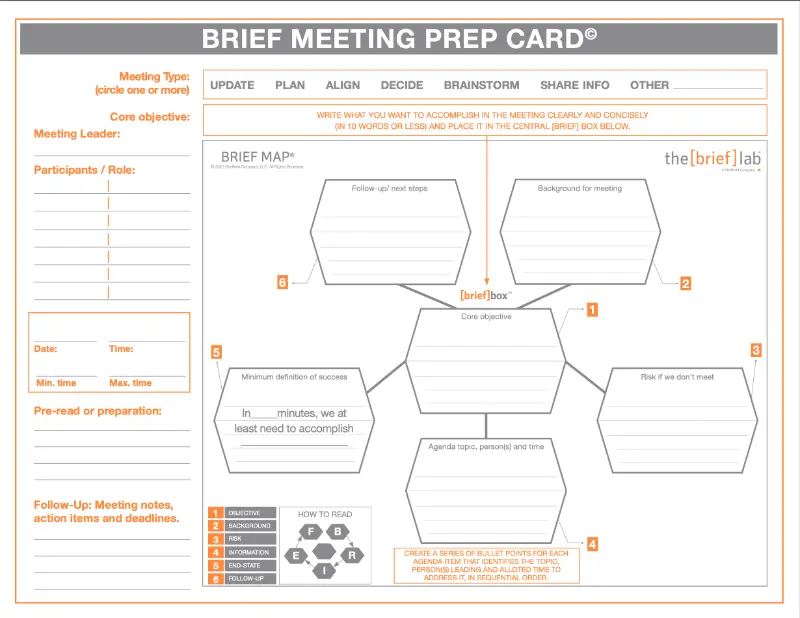AOL instant messaging was a top pastime of my teenage years. (“Away” messages as a form of personal expression, anyone?) So naturally, I’m thrilled to be working at a company that regularly uses Slack like a well-oiled machine.
There’s nothing more frustrating than a sloppy, noisy, messaging environment. At The BRIEF Lab, we teach effective communication tools to help make work more efficient. So, let’s take a few of our concepts, and share how we apply them to Slack (or any other messaging app) to communicate effectively at work .
Start with a Headline
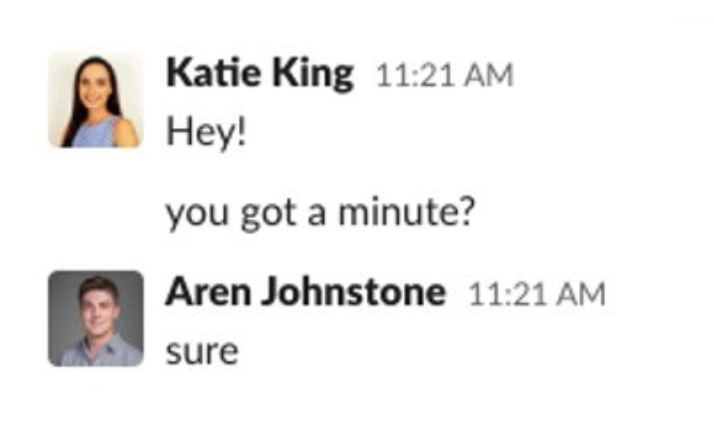
Avoid the ‘ambiguous hey’ message
People are way too busy to get this “Hey” message.
Aren said sure, but what Aren really wants to say is, “It depends…is it about the course guide we are working on together because YES, I need to talk to you. Or is it about something new? Because honestly, no, I am swamped today…”
The distraction that the notification “hey!” brings is detrimental to productivity. If you’ve been in our classes, you’ll know that ambiguous message has Aren’s Elusive 600 running wild.
To follow it up with an open-ended request for their time is assuming a lot. Especially if you have a good rapport or are their boss, they are probably willing to drop what they are doing for you, even if it throws them off their game.
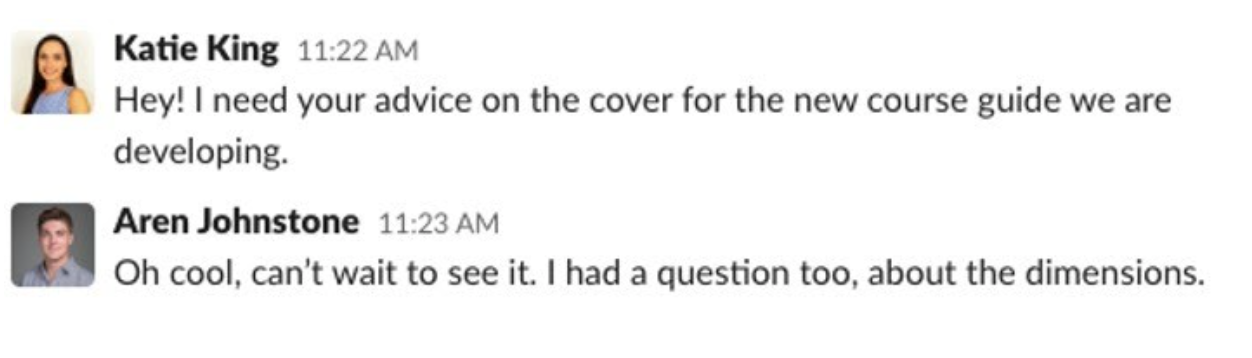
Headlines help you and your colleagues communicate effectively
Hold your horses on the ambiguous “hey!” and don’t press enter until you’ve got a fully formed headline for that first message. It’s courteous and preserves the attention of your teammate.
There might be a slight culture adjustment where it feels “rude” to just jump in right away with your request. But the mental energy you save your reader by messaging in headlines will quickly give you a reputation as a clear and concise communicator, a personality we all crave to interact with at work.
Hash out details in a thread for more efficient communication
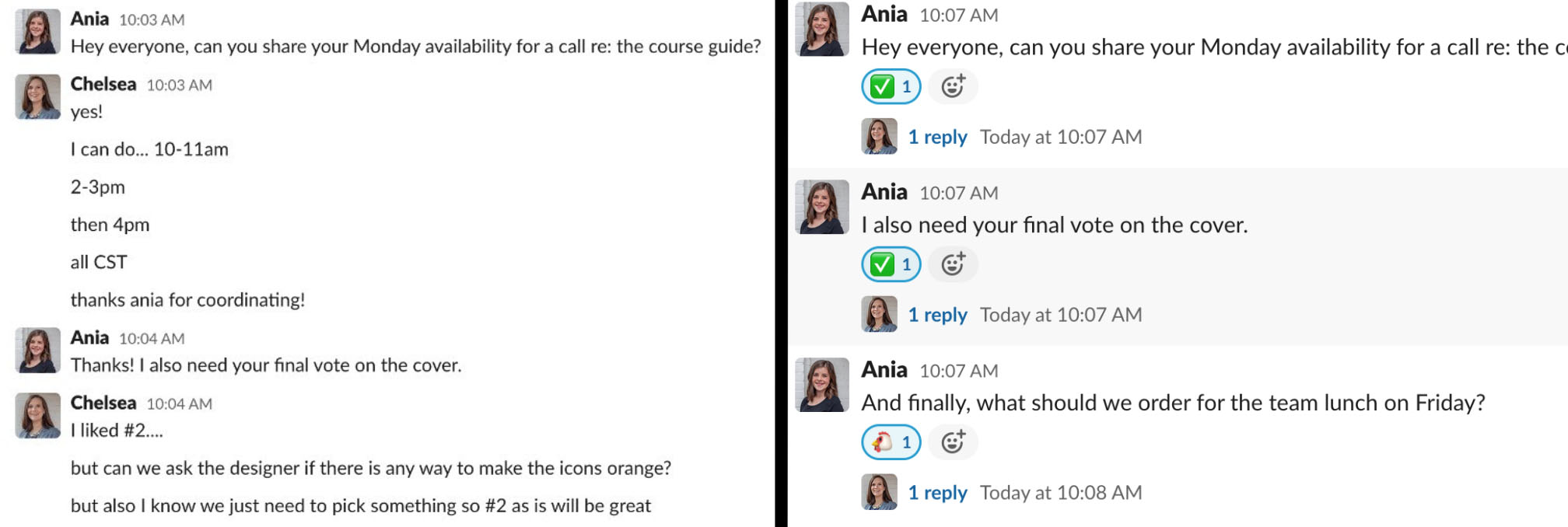
Use threads to keep conversations brief
Threads allow you to keep your communications concise. Are you in a channel or group conversation where one or more teammates are offline? Consider typing a headline, then hashing out the conversation as a thread, so that the away teammates can catch up easily when they return.
In the message panel on the right, your colleague comes back to a few messages with clearly resolved threads they can scan efficiently. In the panel on the left, they will have to sift through 33 messages that may or may not be relevant to them.
Define your audience and your channels
We use channels for various purposes: visibility for leadership, reporting, requests, collaboration, research, or logistics.
Channel tips to communicate effectively
- Define the audience: Invite only the relevant people to eliminate noise
- Give the channel a name: Give it a brief, clear name so people understand the topic and can communicate effectively.
- Define the rules: Keep the core info in the main conversation, and hash out supporting details in threads.
Be sure the level of detail matches the audience. There are 3 levels of detail. Level 1 detail is the core information (What? Why? So What?). Level 2 is the supporting info that adds color and depth. Level 3 is everything you need to know that your audience doesn’t need to know
Make sure you keep all the details in conversations with fellow detail-oriented collaborators. Don’t start hashing out level 3 details in a channel where the audience only needs level 1 details.
Be willing to say “No, not now”
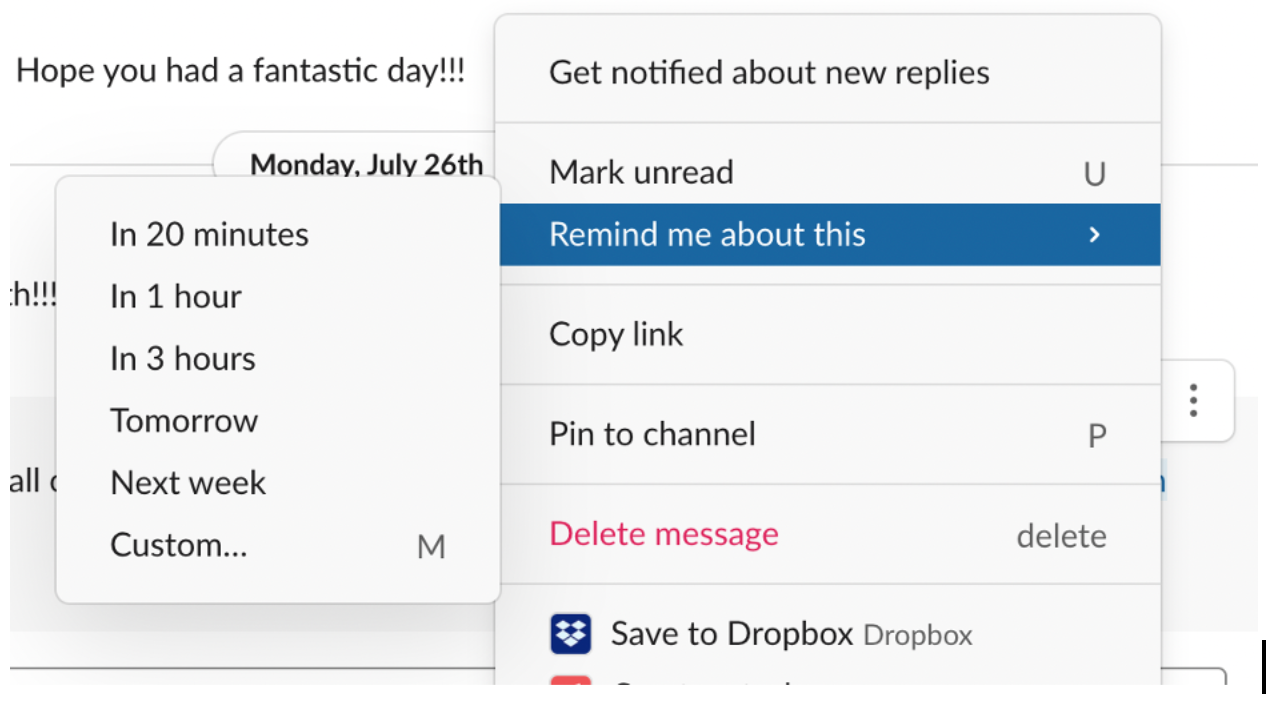
Use reminders to stay focused
To communicate effectively at work, don’t underestimate the power of the “remind me in… 20 min, 1-hr, tomorrow, etc” feature. It will keep you focused on what you’re working on, and you can be confident you will remember to get back to your colleague in a timely manner.
Use tools to make it visual (and fun)
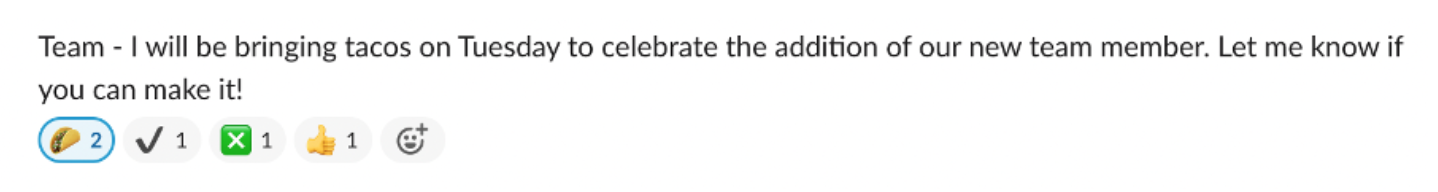
Visual reactions make communicating fun and more colorful
The ability to quickly react with an emoji makes Slack both fun and efficient. You can create a system of (literal) checks to quickly communicate that you have seen requests or are available. It also adds a quick burst of fun and color to an otherwise boring stream of words and numbers.
And of course, typing “/giphy + keyword” is an effortlessly fast way to lighten the mood. Pro tip: It’s also an entertaining way to keep a toddler at bay while you finish an email. My two year old will happily watch Elmo gifs or typing cats for 2 minutes while I finish up before switching gears to read her a book.